Best 75% Keyboard Picks & Custom Tips
The 75% keyboard is a marvel of modern computing ergonomics, blending compactness with functionality. Unlike its larger counterparts, the 75% layout trims down the size by eliminating the number pad and sometimes merging function keys without compromising the essentials. This design philosophy makes it an ideal choice for users who value desk space but still require the utility of function keys and arrows. It is impossible to overstate the importance of size and layout since they have a direct impact on user comfort, productivity, and overall experience. When we examine the development and advantages of the 75% keyboard in more detail, it becomes evident that this design is a well-considered answer to the wide range of user needs rather than merely a fad.
The Changes in Keyboard Layout Design
Significant changes have been made to keyboards, moving from large, bulky models to sleek, small ones. This evolution reflects a shift towards optimizing user space and enhancing portability.
From Full-Size to Compact: the journey to smaller keyboards was driven by the need for more desk space and portability, especially important in the era of mobile computing and minimalist setups. The 75% layout gained popularity as it provided a sweet spot between compactness and functionality, offering a nearly full set of keys in a smaller footprint. This layout caters to those who find the 60% keyboard too limiting but still want to save on space.
Build Quality
The build quality of a keyboard influences its durability and typing experience. High-quality materials, such as aluminium frames and PBT keycaps, contribute to the keyboard’s longevity and feel.
Choosing the Right 75% Keyboard
When delving into the world of 75% keyboards, the decision-making process becomes a journey of matching personal preferences with technical specifications. Build quality is the foundation of a great keyboard; it determines how long your device lasts and how responsive it is to the touch. A robust structure, typically composed of premium metal or plastic, paired with dependable switches guarantees that the keyboard can endure the demands of regular usage. The essence of the keyboard typing experience lies in its switch types, which vary in feel and sound under your fingertips and can be clicky, tactile, or linear. For those who cherish a personal touch, keycaps and customization options are crucial.

The material (PBT or ABS), profile, and legends can dramatically alter the typing feel and aesthetic appeal. Moreover, in today’s interconnected world, connectivity options play a vital role. The choice between wired for reliability and latency-free gaming or wireless for a clutter-free desk and portability depends on your daily needs and workspace setup. Each of these factors contributes to the holistic experience of using a 75% keyboard, making the selection a tailored process to enhance your typing or gaming endeavours.
Difference Between a 75% Keyboard and a Normal Keyboard
The 75% keyboard distinguishes itself from traditional full-size keyboards through its unique combination of compactness and functionality. Unlike the standard layout, which includes a number pad and often additional media keys, a 75% keyboard trims the fat, retaining only the essential keys. This reduction in size doesn’t compromise the utility of the keyboard but instead offers an efficient use of space. Ideal for users who value desk real estate and portability without losing access to function keys and arrow clusters, the 75% layout emerges as the sweet spot.

Its compact frame not only frees up desk space for mouse movement—particularly beneficial for gamers and professionals—but also facilitates a more ergonomic workspace, encouraging a more natural hand alignment. The charm of the 75% keyboard lies in its balance of minimalism and practicality, making it a favoured choice for those who demand efficiency and aesthetics in their typing experience
The Best 75% Keyboards on the Market
Exploring the top 75% of keyboards unveils a range of choices suited to different preferences. For gamers, the ideal keyboards are those with quick actuation and the ability to set custom macros for faster in-game actions. Those who type a lot look for keyboards with comfortable keycaps and switches that provide satisfying tactile feedback, making long typing sessions less strenuous. Enthusiasts are drawn to keyboards that allow extensive customization, from the choice of switch types to the material of keycaps, enabling a tailor-made typing journey. Several models in the 75% keyboard category stand out for their performance in typing, gaming, or visual design, each offering a unique appeal to users.
Keychron K2
This option is suitable for a broad range of users and provides both wireless and wired connectivity.
Ducky One 2 SF
Typists love it because of its excellent construction and pleasing tactile feedback.
Vortexgear Race 3
It offers a robust build and extensive switch options, catering to enthusiasts and typists alike.
Glorious GMMK Pro
A customizable keyboard with hot-swappable switches, appealing to gamers and enthusiasts who like to tailor their setup.
Anne Pro 2
It is a compact wireless model that doesn’t sacrifice performance for size, making it ideal for gamers and professionals.
Leopold FC750R
Boasts high-quality PBT keycaps and a solid build, offering a premium typing experience for typists and professionals.
Each of these keyboards embodies the essential features of the 75% layout while catering to specific user preferences, from gaming to typing to customization.
Software and Customization
In the world of keyboard enhancements and personalization, several software platforms shine due to their robust functionalities and intuitive designs. For those seeking a tailored experience with Corsair accessories, Corsair iCUE emerges as the top choice, delivering unparalleled customization for lighting and critical mapping. Razer device owners can tap into an extensive array of personalization features with Razer Synapse, which includes everything from setting up macros to applying Chroma RGB lighting effects. Meanwhile, Logitech enthusiasts will find Logitech G HUB to be the go-to software for effortless adjustment of lighting, key programming, and seamless integration across Logitech G devices.
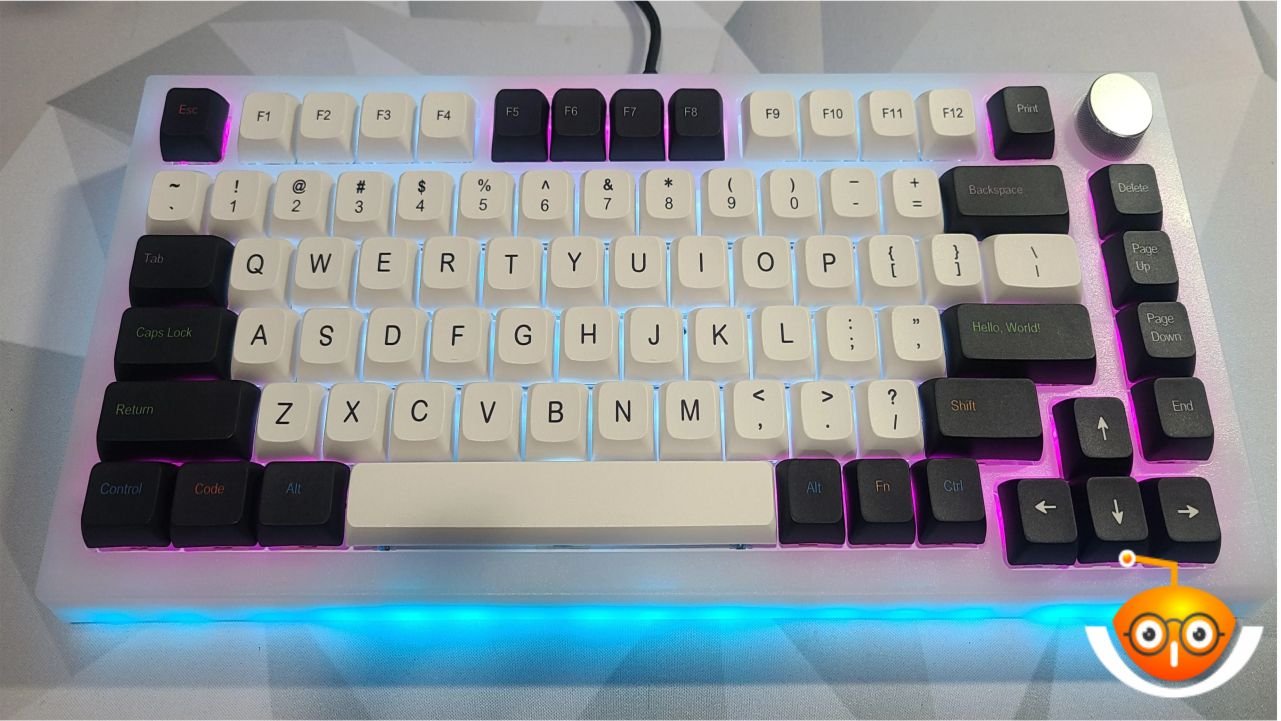
The elegant interface and extensive customization options for SteelSeries devices—which include intricate macros and per-key RGB lighting customization—of SteelSeries Engine leave a lasting impression. Ducky RGB Software emphasizes the brand’s dedication to both performance and style by providing extensive control over lighting and critical functions tailored specifically for owners of Ducky keyboards. Lastly, QMK Firmware stands out for its open-source nature, allowing for deep customization of compatible keyboards at the firmware level, including key remapping, macros, and much more. With help of these software programs, users can customize their 75% keyboards to meet their unique requirements and aesthetic tastes, combining practicality with individuality.
Guidelines for Ergonomics
Place your keyboard so that it promotes an alignment where your elbows naturally make a 90-degree angle with your body. This alignment will significantly reduce shoulder and arm strain. Additionally, a wrist rest is recommended because it maintains the wrists in a neutral alignment, reducing the possibility of strain or pain.
The Visual Appeal of 75% of Keyboards
The appeal of 75% keyboards extends beyond their utility. These keyboards are renowned for using high-quality construction materials, streamlined designs, and RGB lighting that can be customized to add a fashionable touch to any desktop configuration. They not only meet functional requirements, but they also improve the aesthetics of your workspace or gaming area.

Advantages of a 75% Keyboard
The 75% keyboard offers several benefits. Space Efficiency is a key advantage, as this layout significantly reduces the keyboard’s footprint on your desk without sacrificing essential keys. Ergonomics and Comfort come from the reduced need to stretch fingers far to reach keys, as everything is within a more compact area. Additionally, the Aesthetic Appeal of 75% keyboards is undeniable, with many models featuring sleek designs and customizable lighting, making them a stylish addition to any setup.
The Future of 75% Keyboards
The outlook for 75% keyboards is highly optimistic, with both manufacturers and consumers exploring new frontiers in this streamlined form factor. A growing appetite for personalization is driving the creation of keyboards that boast full programmability and feature hot-swappable switches, enabling users to customize their typing feel without soldering. Additionally, there’s a move towards enhanced connectivity solutions, such as effortless transitions between different devices and the advancement of wireless technologies that minimize latency to nearly undetectable levels. Furthermore, there is a growing trend in the use of innovative materials for keyboard frames and keycaps. By improving durability, typing feel, and even acoustics, these materials seek to offer a more fulfilling and customized typing experience.
Expected Changes in the Future of 75% Keyboards
Advancements in Ergonomic Design
Sustainability in Manufacturing and Materials
AI and Machine Learning Integration
Community-Driven Design Innovations
Conclusion
The 75% keyboard represents the perfect balance between compactness and complete functionality, offering a comprehensive typing experience without the bulkiness. Its rise in popularity can be ascribed to its ability to deliver both performance and style, meeting the demands of various users, from professional typists to gamers. The 75% layout is still a monument to continuous innovation in ergonomic design and user-focused functionality, even as keyboard technology continues to advance.












