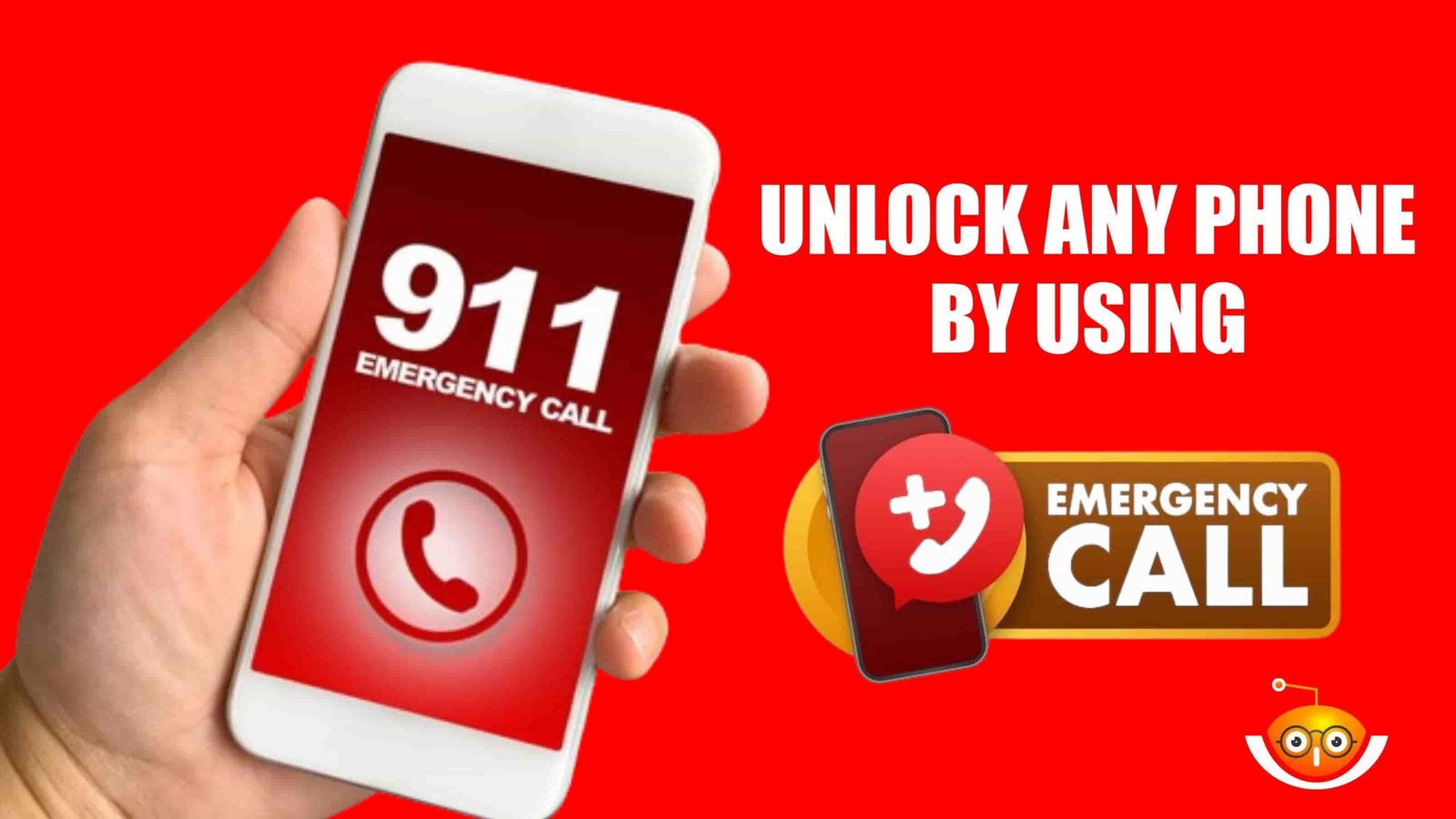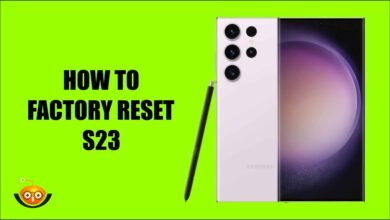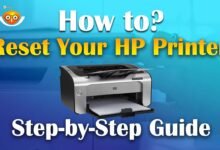Unlock Any Phone Password with Emergency Call: Easy Guide
During the digital era, smartphones have a lot of personal data, such as emails and pictures, which are important to us. Nevertheless, it can be not very pleasant and lock you out of your phone if you forget the password to Unlock Phone Password. However, there is a method that might save your day when all else fails: using emergency call feature to bypass the lock screen. In this article, we will guide you on how to unlock any phone password through emergency calls.
Comprehending Emergency Call
Being calm enables communication to be more effective; this gives the dispatcher the right information for evaluating what is happening and deploying appropriate resources faster; it also helps you understand and carry out instructions given by a dispatcher.
What is an Emergency Call?
An emergency call is a key feature inbuilt into most smartphones’ functionality that allows users to quickly and directly make calls to emergency services like 911 in the US. This feature remains accessible even when the device is locked, so someone can summon help quickly without unlocking their phone during critical moments.
How Does It Work?
Accessing the emergency call function is usually easy, even when your device has been locked. Normally, from the lock screen, people may swipe or tap on a dedicated option for making an emergency call. This intuitive design enables people to initiate such calls immediately without needing first to unlock their phones, thus speeding up access to essential services during emergencies.
The Trick: Unlock Phone Password Using an Emergency Call
Step 1: Locate The Feature To Make An Emergency Call On The Lock Screen Of Your Device.
This feature can normally be seen even when one’s gadget has already been locked.
Step 2: Dial Any Random Number For Emergencies
Dial a random number meant for urgent matters, e.g., 911, and then start calling.

Step 3: End Call As Soon As Possible ,Once it starts dialing, rapidly terminate this call. Doing so should redirect the user back to the home screen but, at times, also provide temporary entry into the device.
Step 4: Go Through The Phone
When you find yourself at home, some functions will be restricted while others remain acc; possible th, therefore. Utilize this opportunity wisely by either going into settings or doing whatever else that may be required.
Step 5: Reset Or Change Password
Whether file on the setting, the GSe GS menu locates the security lock screen. Then, from there, choose either the reset password option or the disable lock screen entirely.
Legal Implications
The emergency call feature may seem like an e, but it round the lock SC, green, but this is illegal and should not be tried. Breaking into someone’s property without their approval violates privacy rights under thead to serious penalties in the der law.
Risk Of Losing Data When Bypassing Lock Screen With Emergency Calls
Although it can help you regain control of your device when locked, using emergency calls could result in the loss of all data stored within.

How Data Loss Occurs
in the process of Unlock Phone Password Users typically reset passwords or adjust lock screen settings after bypassing them through emergency calls. Such approval act provides to their me time unintended tended passwords, reassurances, resetting in gap lean word, for example, could example leap throng to the applicate device personals the device personally to the red to the dev, ice thereby leading also to unintended outcomes.
Factory Reset: Some people opt for factory resets to recover their gadgets. Doing this, however, deletes everything on the phone, including apps, photos, videos, and other personal information.
Loss of Encrypted Data: If a device’s storage is encrypted and the password reset or a factory reset is performed, encrypted data may become inaccessible forever, resulting in permanent loss.
Backup Discrepancies: Failure to regularly back up data can result in an irretrievable loss if settings are reset or tweaked carelessly.
Precautions to Minimize Data Loss
There are a number of approaches you could take so as not to lose your files while using emergency calls; these include but are not limited to the following:

Regular Backups:
It is important for people always to back up their devices’ data. By doing regular backups, either through cloud services or local storage mediums, users will be able to restore their files and settings easily should they get lost during the Unlock Phone Password process, thereby mitigating any potential disruptions to device functionalities and preserving digital assets.
Selective Data Removal:
Before redoing into doing something extreme like factory resetting, try out others that can allow you to keep still your information intact. For instance, some phones have options of deleting lock screen passwords without wiping out what has been saved inside them, thus enabling an individual to gain access to such gadgets without necessarily going through all the trouble associated with factory resetting but still having a secure balance between both ends met where necessary security measures should be put in place alongside preservation requirements being fulfilled at once.
Professional Assistance:
Whenever unsure or scared about losing everything seek advice from technician who deals with such issues or contact manufacturer help desk. Risk of Data Loss When Using Emergency Call to Bypass Lock Screen
Emergency calls can help someone Unlock Phone Password or bypass a locked screen, but if carelessly executed, they can also potentially delete everything stored with the device.
Conclusion
When one reaches that point where they cannot remember their phone password and desperately needs to use it, the emergency dialing option becomes a savior amid all frustrations and panics. This allows them just temporary entry into the phone’s interface but still should be handled with care lest we forget about risks like legal consequences or even losing data.
It is nice, sari there, for always to prioritize personal security and privacy over any other thing because that is very important. If people are careful enough when dealing with this method, then they can find ways of getting back their gadgets securely without necessarily compromising anything on either side, thus enabling users to regain access without violating confidentiality. clauses