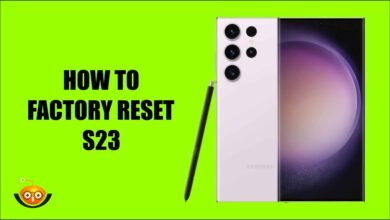how to find deleted messages on instagram
Instagram is a major player in digital communication as we know it today. Accidental message deletion or subsequent want to retrieve them for various reasons is common among users. This guide will help you understand how to find deleted messages on Instagram so that they remain accessible even if they appear to be lost forever.

Comprehending the Process of Deleting Messages on Instagram
When you delete a message on Instagram, it disappears from your chat history, making it seem like it has been taken away forever. However, this deletion is not entirely complete—only visually; copies of your data are still stored within Instagram servers and are later permanently erased. Such a retention period serves as an opportunity for those wishing to recover their deleted messages; therefore, acting swiftly becomes necessary since this recovery window usually opens for a short duration.
Instagram’s data retention policies are in line with privacy laws and user agreement terms, which specify the length of time data can be kept before being permanently deleted. Knowing these policy provisions helps users better set their expectations about the message retrieval process based on what actions are needed from them vis-à-vis such policies.
Tools and Techniques for Recovering Deleted Instagram Messages
There are different ways to retrieve deleted messages from Instagram. The most direct method involves using the Data Download tool provided by Instagram, where users can download their copy of data, including messages, directly from the platform. This tool is designed with the requirements put forth by various data protection regulations in view, thereby enabling individuals to access their information transparently.
If the Data Download tool does not serve as per needs, then there are other third-party apps and software available that offer recovery solutions too; these work by scanning devices with an installed Instagram app looking for any remaining data (which may not be currently accessible but hasn’t been overwritten yet) Each varies in effectiveness depending upon device compatibility aspects while also raising significant considerations surrounding privacy and security during usage.
Steps Towards Using the Data Download Option of Instagram
Those who want to reach their historical records, such as deleted messages, can do so through Instagram’s Data Download feature. This is done by visiting the account settings and selecting ‘Security’ and then ‘Download Data,’ which will prompt them for an email address where a link to download this file shall be sent by Instagram. The waiting period usually lasts 48 hours before receiving these files, which come with many types of data, including posts, messages or even profile info.
Once received, one has to unzip it and find out where those lost texts are located among all the information contained therein. These files are most commonly presented in JSON format, which can be opened using any plain text editor or specialized JSON viewer for easier reading purposes. Thus, people can search throughout their history, looking for those thought-to-be-lost words.
Finding deleted messages on Instagram can be quite challenging because once they’re deleted from your account, there’s no direct way provided by Instagram itself to recover them back into view. However, here are a few methods you could try:
Check the Recipient’s Account: If you sent the message to someone else, they may still have it in their inbox unless they deleted it, too. Ask them if they can send you a screenshot or copy-paste its contents back to you in some other form (e.g., via text).
Data Download: Instagram permits you to download a copy of the information you’ve shared with them, such as messages, photos, comments, etc. Keep in mind that it will only include messages not deleted by the time of requesting data.

Go to your Instagram profile.
- Tap on the menu (three horizontal lines) and select ‘Settings’.
- Choose ‘Security’ and then ‘Download Data’.
- Enter your email address and request a download link. Instagram may take up to 48 hours to send your data.
Third-Party Apps: Third-party apps claim to recover deleted Instagram messages. However, these can be unsafe or violate Instagram’s terms of service, so be careful before downloading or using such an app. Always research its reviews first and ensure it is reputable.
Connected Devices Check: If you have used Instagram on multiple devices (e.g., another phone or tablet) that might not have synced recently, there could still be deleted messages.
Exploring Third-Party Apps for Message Recovery
This part will lead users through reviewing their settings for cloud storage and finding backups where deleted messages could be. The other thing it does is talk about creating backups frequently so that data is protected in case of a loss and people can always access their information even when unexpected deletions happen.
The Success of Recovery from Device Settings
Device settings can make or break deleted Instagram message recovery success rates. Whether on an Android or iOS platform, this has much to do with how the device is configured, app permissions setup, data backup creation and storage management, among others. This section shows users how to adjust their device settings to optimize their chances of recovering all lost data. Some tips include managing storage so as not to overwrite any deleted files during recovery and configuring app permissions for wider coverage during backup operation. These settings should be known if one wants to make their gadget more suitable for easily retrieving lost items.
Preventive Measures Against Future Message Loss
Taking preventive measures saves us from having sleepless nights trying to recover our deleted messages. As such, here we discuss different ways that can help prevent message loss on Instagram permanently. It advocates for regular backups with native tools provided by Instagram and third-party applications that are equally effective when used appropriately for this purpose. There are also some practical suggestions shared on how best to manage message archives, such as bookmarking interesting chats or taking screenshots whenever necessary.
Data Security while Retrieving Messages
The most important thing when recovering deleted Instagram messages is improving data security. Users should see that their techniques do not expose them to potential cyber threats like data breaches or malware. This part will cover the approaches that can be used to ensure data protection during recovery, including using secure Wi-Fi connections, verifying the trustworthiness of any third-party recovery apps, and keeping antivirus software up-to-date. In addition, it will emphasize the need for strong, unique passwords for Instagram and associated email accounts to prevent unauthorized access.

Methods for Documenting Recovered Messages
Proper documentation of recovered messages can prevent future loss and provide easy accessibility whenever required. This section highlights effective methods for establishing and archiving retrieved messages, which may involve converting them into PDFs, utilizing digital archiving tools, or even categorizing them into folders on personal computers or cloud storage solutions. These practices help organize retrieved data, thereby improving the security and longevity of stored information.
Ethical Issues in Message Recovery
Message recovery from deleted conversations is not just a technical problem but also poses ethical considerations regarding privacy and consent. This subtopic examines the moral implications behind recovering messages, such as considering all parties’ consent in those conversations and respecting their right to privacy. It calls upon users to evaluate relationship impacts arising from trust-building measures during the recovery process while suggesting ethical guidelines that should guide decision-making when retrieving deleted texts.
Future Technologies & Trends in Data Recovery
Advances in technology are expected to change how we recover erased information, including those found within Instagram. This part explores upcoming innovations in data retrieval systems, such as advanced cloud-based recoveries and AI-driven tools for enhanced retrievals. It talks about integration points between future technologies and social media platforms so that more seamless and secure ways can be provided for users to get back lost files. Apart from this, the segment also covers new methods of encryption, which will make it possible for one to protect their data while at the same time making recovery easier and more reliable.
Navigating User Interface Changes on Instagram for Recovery
With frequent updates on the user interface and features of Instagram, there is a need to understand how this can affect the process of recovering deleted messages. What should be done here is explain what needs to be followed so that people remain informed about current changes made by Instagram. The part will provide tips for locating new settings and features related to data recovery and backup and guide users through different app versions. Understanding such updates is important in efficiently managing and recovering one’s information, thus enabling them to align their strategies with the latest configurations made by this social media platform.

Collaborating with Others to Retrieve Messages
Sometimes, one may need collaboration to recover deleted texts, especially if they involve several parties or possess technical know-how that could enhance the recovery procedure. This section talks about effective ways through which friends, family or even professionals can work together during an attempt to get back lost files from Instagram. It covers practical aspects of such joint efforts, including task sharing, secure sharing of essential account details, and privacy issues during this process. However, all these actions should be performed ethically and responsibly to realize successful outcomes.