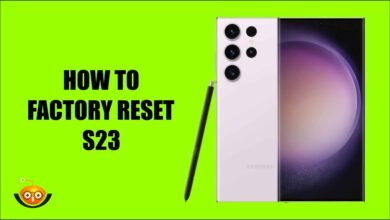How to Recover Deleted Instagram Messages: Expert Solutions
Instagram is a big part of our lives. It helps us talk to families and businesses. But sometimes, deleting essential messages by mistake can be annoying.
Don’t worry; there are numerous ways available to you to retrieve those deleted chats and preserve the core of your online communication. We explore eight tried-and-true methods in this post to help you get Recover Deleted Instagram Messages.

Method 1:
Harness the Power of Instagram’s Archive Feature
Instagram boasts a native function called “Archive,” allowing users to conceal posts, stories, and direct messages from their primary profile. This function serves as a safeguard against accidental deletion, even if it doesn’t bring back erased messages. Here’s a detailed how-to:
- Find your profile by opening the Instagram app.
- The menu symbol (three horizontal lines) is located in the upper right corner. Tap on it.
- Choose “Archive” from the available menu items.
- Choose “Messages” to peruse your archived direct messages.
- Identify the conversation housing the deleted messages and restore it to your inbox.
Method 2:
Solicit a Data Download from Instagram
An alternative avenue to recover deleted Instagram messages involves soliciting a data download from the platform. This feature enables you to procure a comprehensive copy of all data stored on Instagram, including messages. Here’s how to start a download of data:
- To access your Instagram account, use a web browser.
- Select “Settings” from your profile by clicking the gear symbol.
- After swiping down, select “Security.”
- Select “Download Data” and furnish your email address.
- Instagram will dispatch a link to download your data once it’s prepared.
- Upon receiving the download link, you can extract the message data and quest to unearth the deleted conversations.
Method 3:
Explore Email Notifications to Recover Deleted Instagram Messages
Instagram dutifully dispatches email notifications for various activities, including direct messages. If you’ve activated email notifications for messages, you may be in luck when seeking to recover deleted messages. Here’s a concise guide:
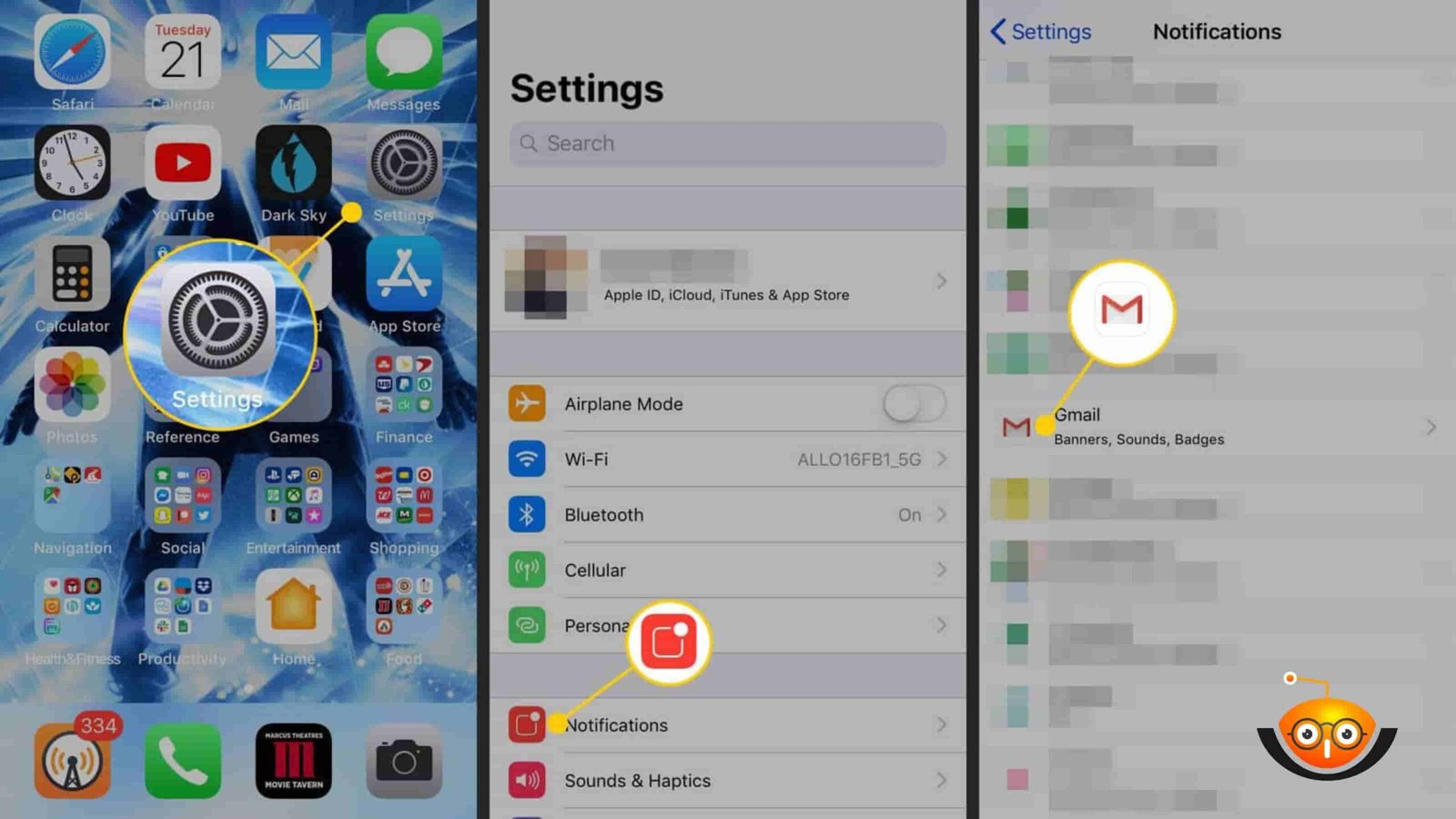
- Access your email account linked to your Instagram profile.
- Search email notifications originating from Instagram about direct messages.
- Peruse the email notifications to pinpoint the messages earmarked for recovery.
- Click on the message content within the email to traverse back to the conversation.
- While contingent on activating email notifications and accessing messages via email, this method provides a convenient recourse for message retrieval.
Method 4:
Employ Third-Party Data Recovery Tools to Recover Deleted Instagram Messages
Should the methods above prove futile, consider harnessing the prowess of third-party data recovery tools tailor-made for Instagram. These tools leverage sophisticated algorithms to scour your device’s storage, and salvage deleted messages from Instagram’s cache or temporary files. Here’s how to proceed:
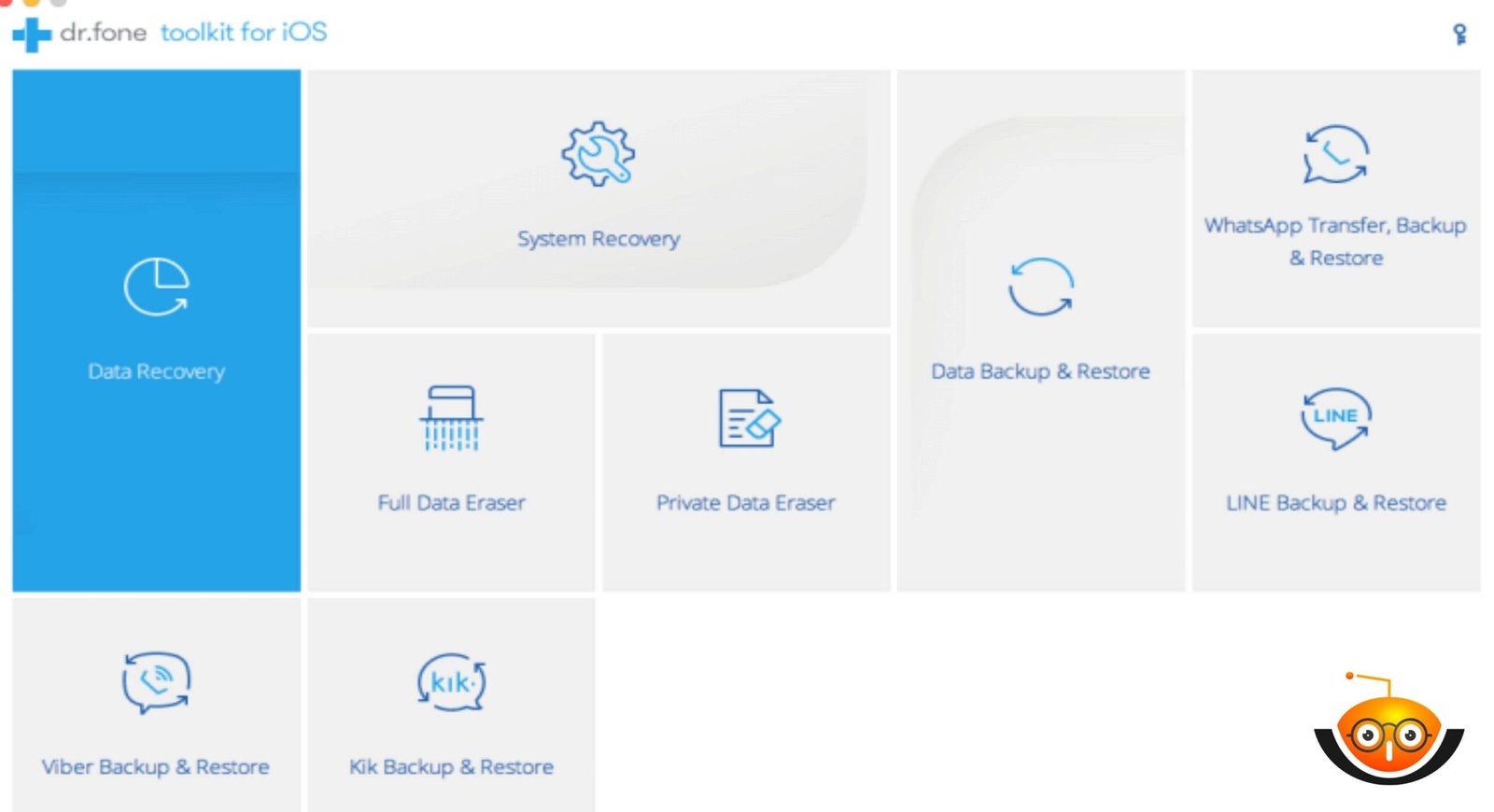
Conduct thorough research to identify a reputable third-party Instagram data recovery tool. likes
- Dr.Fone – Data Recovery for Instagram
- iMyFone D-Back Instagram Message Recovery
- Stellar Data Recovery for Instagram
- install the selected tool on your device which you have.
Adhere to the information given by the tool to initiate a scan of your device for deleted Instagram messages.
Upon completion of the scan, sift through the recovered messages and designate those earmarked for restoration.
Follow the recovery instructions to archive the messages for later use or reinsert them into your Instagram inbox.
Use caution and pick a reliable tool to protect your privacy and data security.
Method 5:
Engage Instagram Support for Guidance to Recover Deleted Instagram Messages
In the event of exhaustive efforts yielding no respite, consider enlisting the aid of Instagram’s support team. While direct recovery of specific deleted messages may prove elusive, they can extend guidance and support tailored to your predicament. Here’s how to engage Instagram support:
- First, open the Instagram app. Then, go to your profile.
- In the top right corner, you’ll see a menu icon. It looks like three horizontal lines. Tap on it.
- Choose “Settings” by clicking the gear symbol, then “Help.”
- Opt for “Report a Problem” and furnish a detailed account of your issue with deleted messages.
- Submit your report and await a response from Instagram’s support team.
- Instagram’s support personnel may furnish additional insights or recommendations to facilitate the recovery
- process or avert similar incidents in the future.
Method 6:
Leverage Third-Party Backup Solutions
Consider employing third-party backup solutions specifically designed for Instagram to mitigate the risk of message loss. These solutions offer automatic backups of your Instagram data, including messages, ensuring you have a failsafe. Explore reputable options in the market and configure them to suit your preferences.
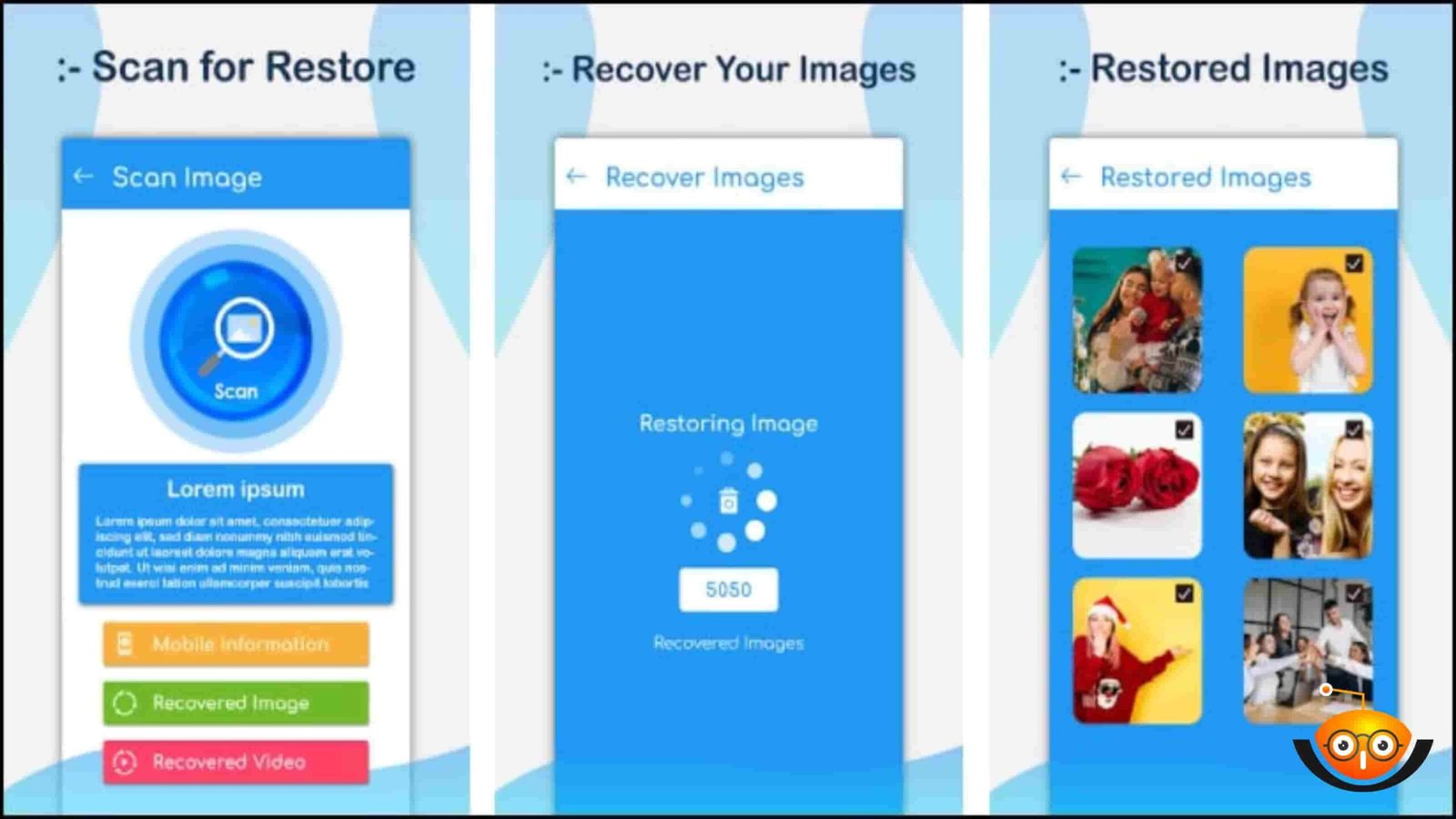
Method 7:
Recover Messages from Device Backups
If you consistently back up your device, you can retrieve deleted Instagram messages from these backups. Employ your device’s backup and restore feature to revert to a previous state where the messages existed. For comprehensive instructions, refer to your device’s user manual or relevant internet resources. This technique may help you retrieve misplaced messages and get them back into your Instagram inbox, saving you from losing meaningful conversations. Always remember to perform regular backups on your device to protect against future data loss.
Method 8:
Explore Third-Party Message Recovery Apps
Find trustworthy third-party message recovery programs made especially for Instagram by researching.
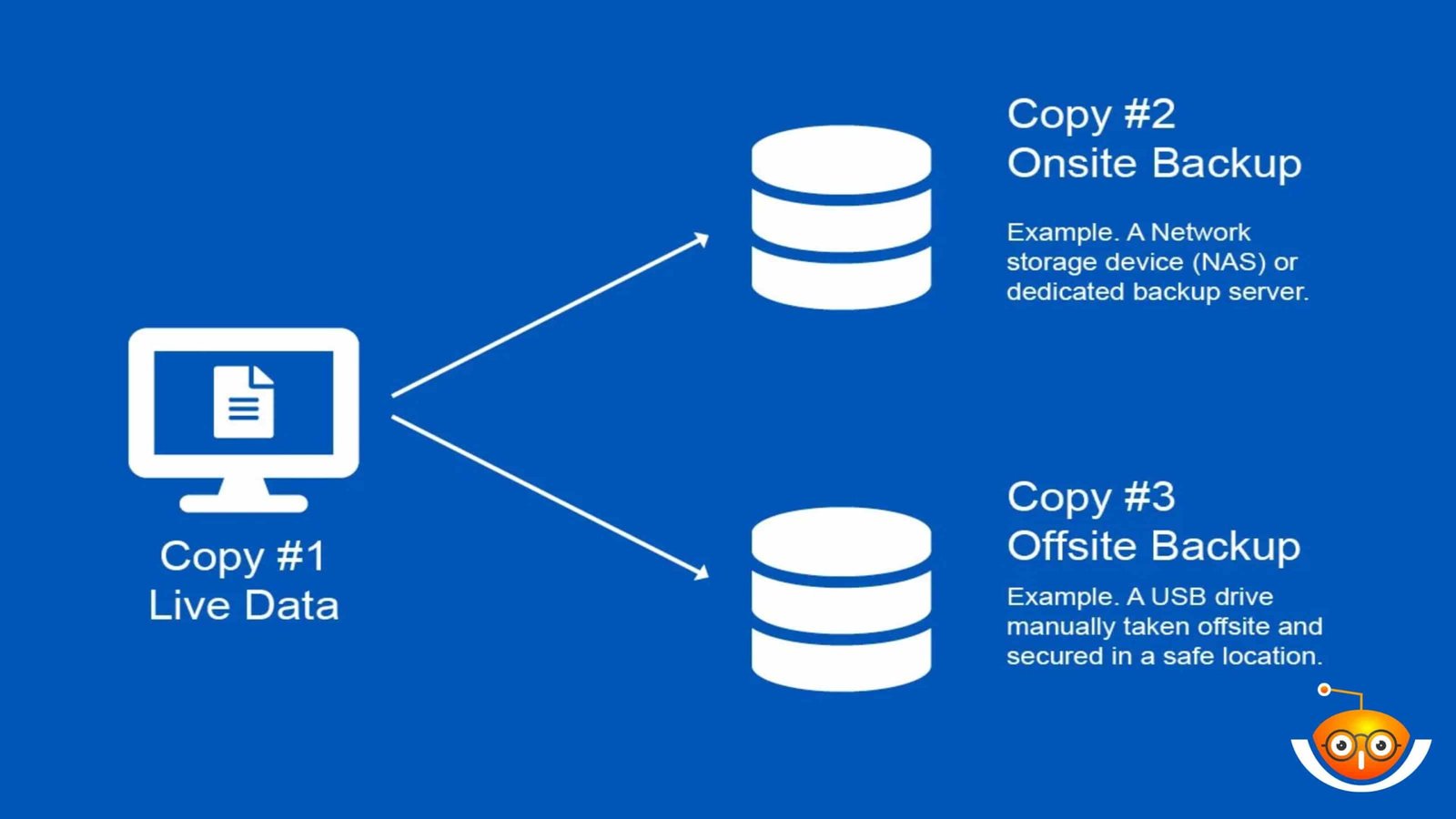
Install the chosen app on your smartphone by downloading it from a reliable source.
To allow the app access to your Instagram account and grant the required permissions, follow the steps.
Start the app’s message recovery procedure to search your device for deleted Instagram messages.
Inspect the recovered messages and indicate which ones you wish to keep for future reference or restore to your Instagram inbox.
Be cautious when utilizing third-party applications, ensuring they prioritize data security and comply with privacy standards.
Method 9:
Check Other Devices Where Instagram is Logged In
- Access other devices where you are logged into your Instagram account, such as tablets or secondary smartphones.
Open the Instagram app on these devices and navigate to the direct messages section. - Check if the deleted messages are still accessible on these alternate devices.
- If the messages are present, take screenshots or copy the content to preserve them.
- Consider keeping a backup of essential conversations on multiple devices to mitigate the risk of message loss.
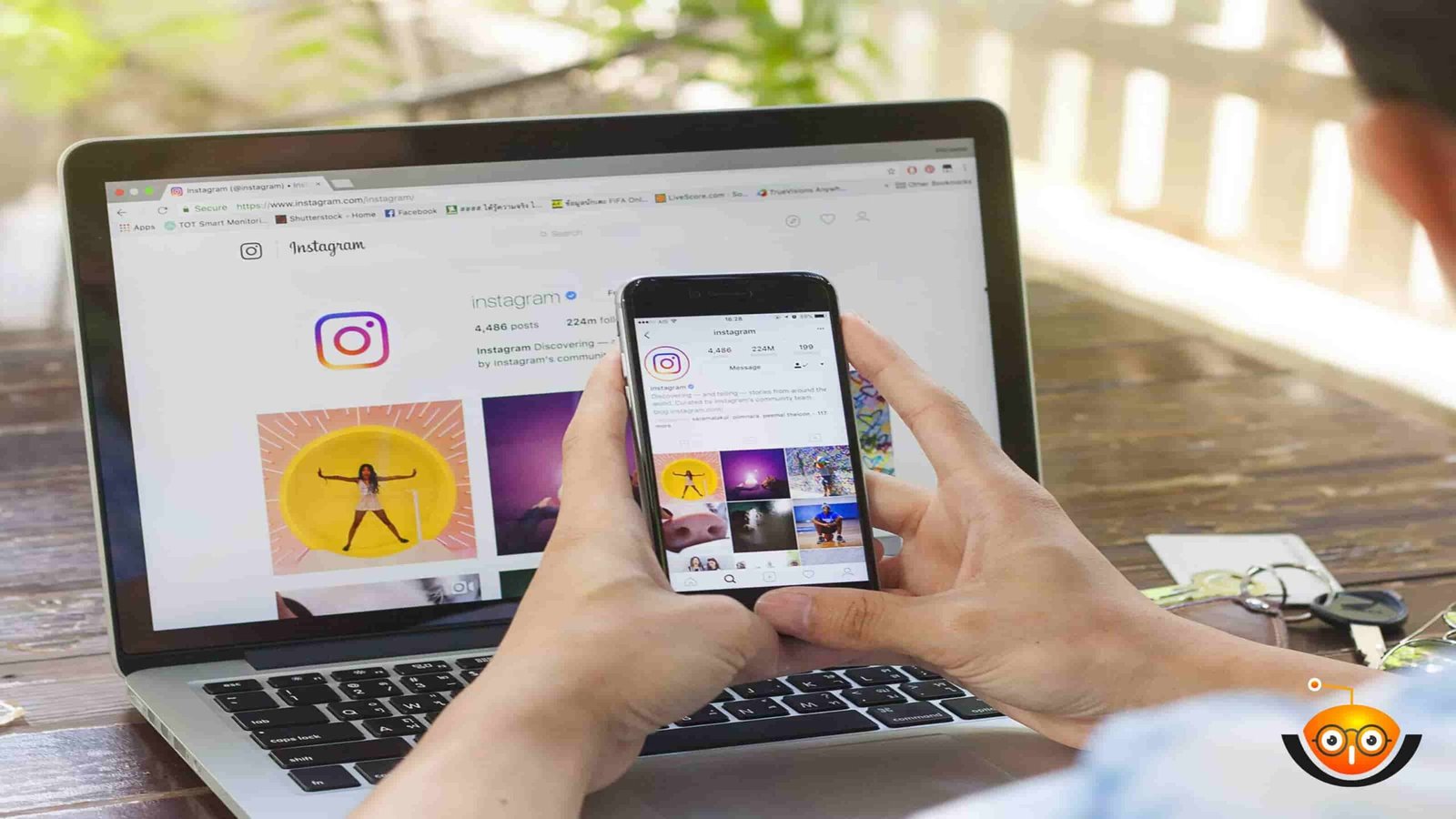
Conclusion
Accidentally erasing pivotal messages on Instagram can plunge one into a state of disquiet, yet with a repertoire of strategic maneuvers, one can often reclaim those cherished conversations and rekindle the essence of communication. Whether through the utilization of Instagram’s native features, soliciting a data download, exploring email notifications, leveraging third-party tools, seeking guidance from Instagram support, engaging third-party backup solutions, or resorting to device backups, there exists a cornucopia of avenues to explore. Act decisively, exercise caution, and accord importance to data security throughout the recovery process. By embracing the methods delineated in this article, you enhance your prospects of effectuating successful recovery endeavors and safeguarding the sanctity of your digital discourse.