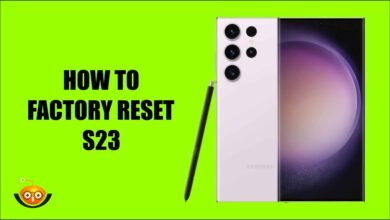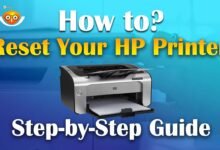How to Recover Deleted Snapchat Messages
Snapchat has solidified its status as a dominant force in the realm of global messaging platforms, notable for its defining characteristic of brief messages. Despite its popularity, the distressing moment arises when crucial messages vanish unintentionally. If you find yourself grappling with this situation, fear not! There are numerous techniques at your disposal to recover deleted Snapchat messages.
Looking through your recent chats and memories is one of the simple procedures for recovering deleted Snapchat messages. Here is a detailed tutorial on how to accomplish it,

View Recently Conducted Chats
Open the Snapchat app and navigate to the chat where the deleted message was placed. Scroll through the chat to check if the message is still there, but it is not immediately apparent.
Approach to Memories: swipe up on the screen, then click”Memories” from the menu at the bottom. Scroll through your saved photos to see if the erased message was saved.
Contacting Snapchat Support
Suppose the previously mentioned method fails to assist you in locating the erased message. In that case, the following action should be taken: Open the Snapchat application, then select your profile by touching it. In the upper left corner, there is a Bitmoji or a profile photo to help you access the Support menu. While Snapchat does not guarantee the retrieval of messages, it can assist in certain circumstances. To reach Settings, tap the gear symbol. After swiping down, choose “I Need Help” > “Support.”
Send Out a Request: The Support menu will appear. Navigate to the “My Snapchat isn’t functioning” > “I Require Assistance with Another Matter” > “Contact Us” section. Fill out the form with information about the deleted communication, including the sender’s identity, the message’s timestamp, and any additional pertinent details.
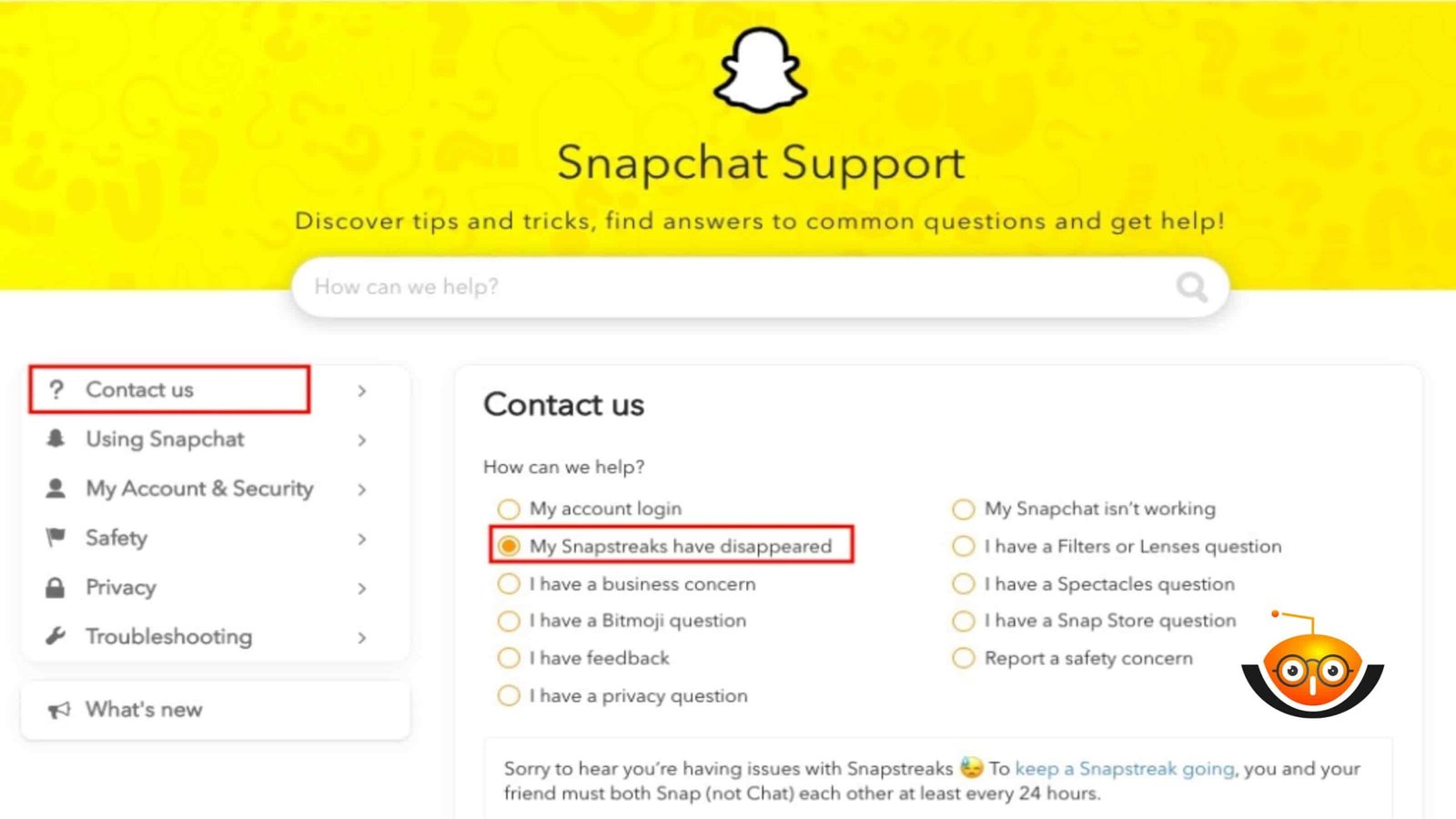
Using Third-Party Apps to Recover Deleted Snapchat Messages
If none of the methods above proves effective, consider employing software developed by third parties, especially for message recovery. These apps retrieve erased messages from Snapchat using a range of techniques. However, because there may be security and privacy concerns, it’s imperative to use caution when utilizing third-party services.
These are a few popular options:
Dr.Fone – Data Recovery
Dr.Fone is a user-friendly utility renowned for its impressive track record in retrieving diverse data types, including Snapchat messages. Here’s a seamless guide on how users can effortlessly harness its potential.
Visit the official app store or website to install Dr Fone on your device.
After that, open the application. To connect your gadget to the computer, use a USB cord.
Choose a Recovery Mode. Select the “Data Recovery” mode from Dr.Fone’s primary interface.
Scanner: Let Dr.Fone search for erased Snapchat messages on your device by following the on-screen directions.
After the scan is finished, preview the recover deleted Snapchat messages and choose which ones you want to restore.
Click on “Recover” and save them to your device.
Recoverit:
Recoverit is another reliable option for recovering deleted Snapchat messages. It offers advanced algorithms and supports both iOS and Android devices. Here’s how users can easily use it:
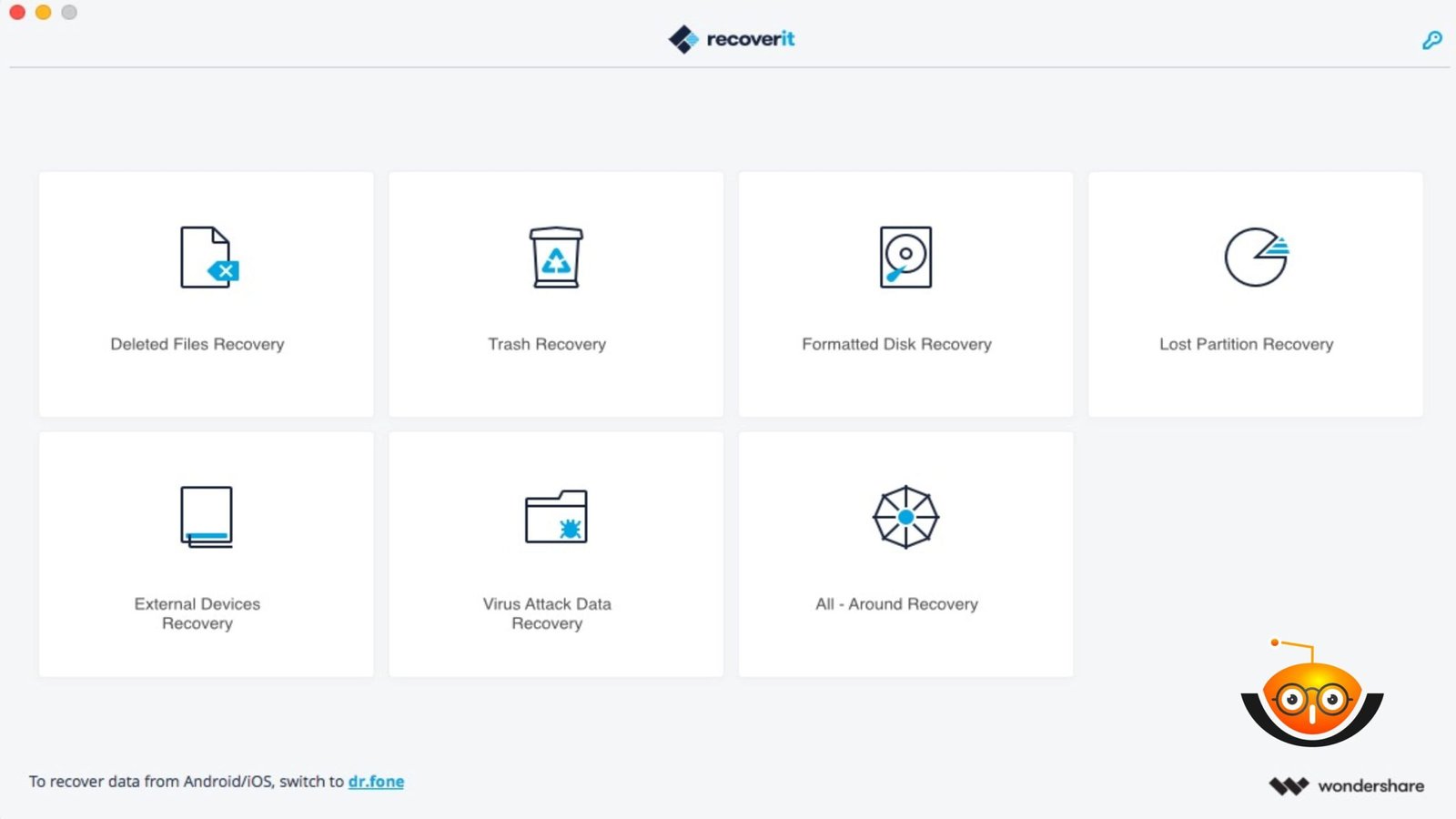
Install and download: Recoverit can be downloaded and installed on a computer or mobile device.
Launch the app: Launch the software, then select the appropriate recovery option based on the kind of device you own.
Scan for Deleted Messages: Permit Recoverit to look for deleted Snapchat messages on your system. The quantity of data on your device may determine how long this procedure takes.
After the scan is finished, preview the recovered messages and choose the ones you want to have retrieved.
Keep Recuperated Messages: To save the chosen messages to your PC or device, click the “Recover” button.
Disk Drill:
Snapchat and other app deleted messages can be recovered with Disk Drill, a flexible data recovery tool. Here’s how customers can use it effortlessly:
Download and Install: Visit the website to download the Disk Drill and install it on your computer.
Launch the Software: Open the Disk Drill to select the storage device holding the Snapchat data.
Scan for Deleted Data: This tool looks for deleted Snapchat messages. Disk Drill offers numerous scanning modes, including Deep Scan and Quick Scan.
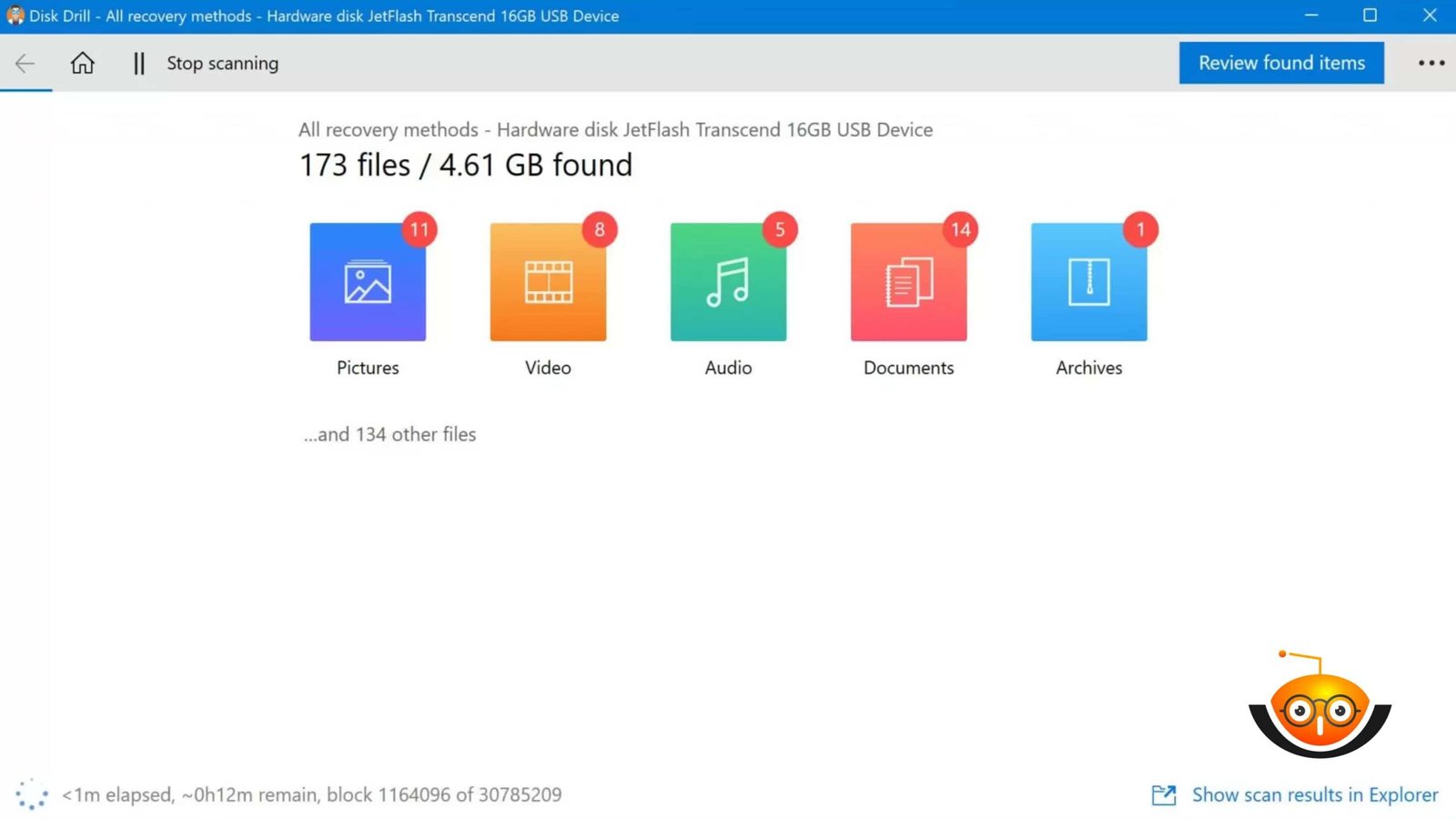
Preview and Recover: After the scan, use the preview window to view the recovered messages. Choose which messages you wish to have restored.
Restore Messages: Choosing to have messages restored to your computer or device through the “Recover” option guarantees that crucial correspondence is retrieved as soon as possible.
Privacy and security: Always use caution when using third-party services, especially regarding privacy and security issues. It is recommended to be careful when allowing access to personal information and choose applications from reliable and trustworthy sources.
Risk of Data Loss: Take caution because attempting to retrieve messages could cause more data loss, mainly if you use third-party apps.
Snapchat’s Policies: Remember that Snapchat doesn’t guarantee message recovery and may have limitations on the assistance it can provide.
Factors to Consider Before Trying Methods
Prior to using any to get back deleted Snapchat messages, there are a few things you should know:
Security and privacy: Be wary of using third-party apps on your smartphone since they may require access to confidential information.
The danger of Missing Data: When attempting message recovery, mainly when using third-party tools, more data loss is always possible.
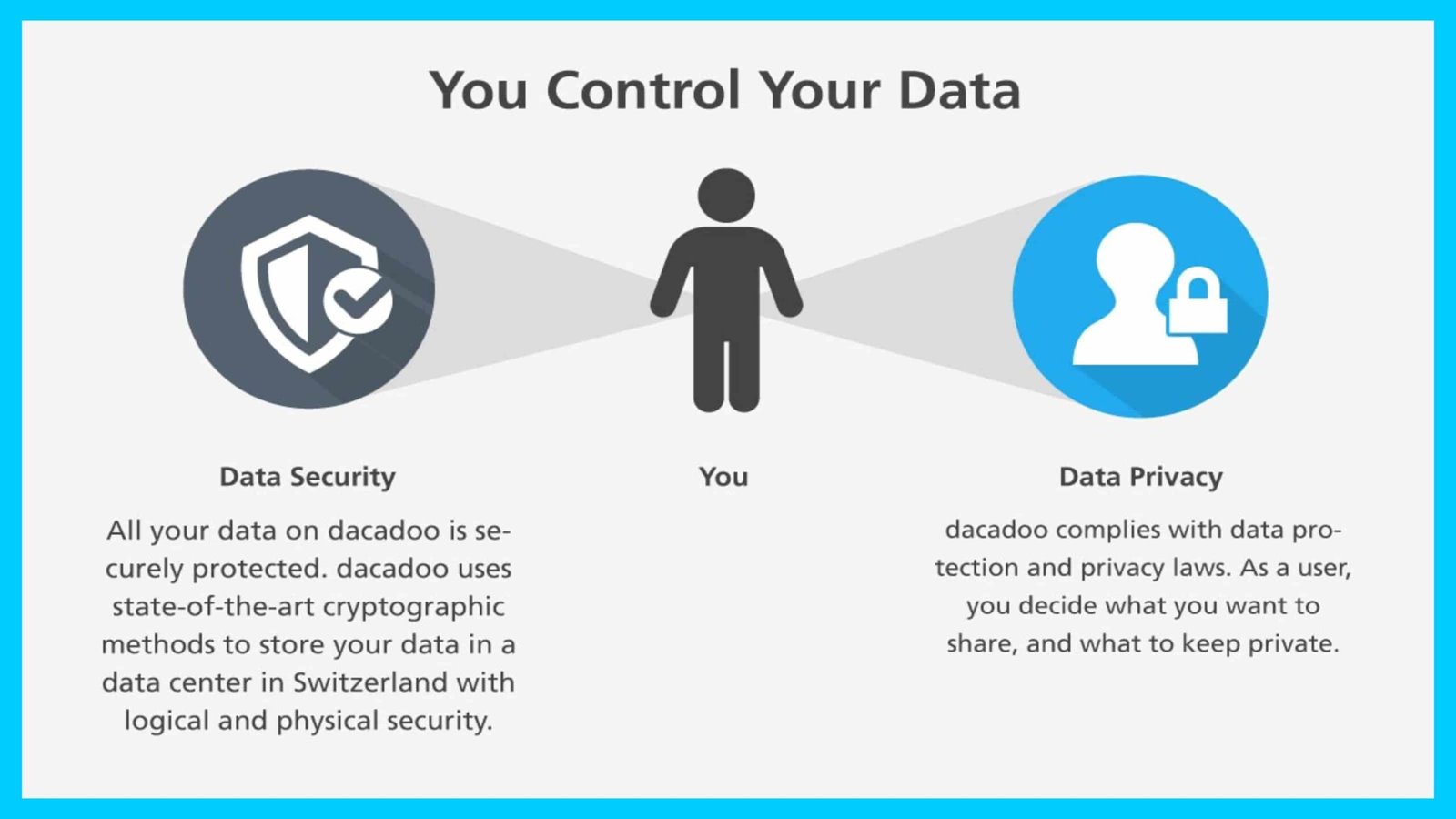
Act promptly upon noticing the disappearance of your messages. The longer you wait, the slimmer your chances of retrieval become.
When reaching out to Snapchat support, provide as many relevant details as possible. This could facilitate a quicker resolution.
Refrain from excessive device usage after realizing the messages are gone. Doing so may prevent the overwriting of lost data.
Conclusion
In summary, although Snapchat’s fleeting messages contribute to its charm, they can also cause distress when deleted accidentally. Yet, employing the methods detailed above can enhance your prospects of retrieving erased messages. Whether it involves scrutinizing recent chats and Memories, seeking assistance from Snapchat support, or utilizing third-party applications, avenues exist to reclaim those significant messages.